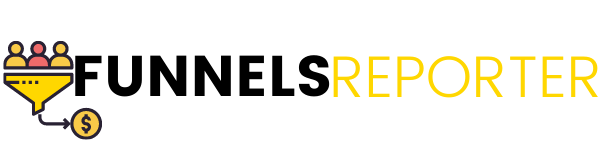Want to learn how to create a landing page in systeme.io for free? Well, in this video I’ll show you how to build a simple eBook download page.
Systeme.io is a digital marketing platform designed for beginners. It has a free membership option as well as several paid plans.
You can build a sales funnel, landing page, full website, build an email marketing list, run split tests for better ads conversions, and so much more.
The easy, drag-and-drop visual builder is perfect for beginners new to digital marketing and business building.
Unlike other digital marketing platforms, Systeme.io won’t break the bank and is quite affordable. Especially for all of the value it offers.
It’s one of the most feature-rich digital marketing platforms out there and you won’t regret giving it a try. After all, you can get started today for free. Click the link below to start now.
— Affiliate Disclaimer —
It can be assumed that the links placed within the descriptions under my videos are affiliate links and as such if you click my link and purchase a product or service, I will receive a commission or payment from the company, product, or service I promote. Thank you for your support.
Click here for a free Systeme.io account (Affiliate Link)
https://builddigitalincome.com/system.io
Watch How To Create an eBook Using Canva Templates
Watch How To Create a 3D eBook Cover Mockup Image
—– Chapter Timestamps —–
0:00 – Create a Landing Page in Systeme.io for Free
0:05 – Create a Free Systeme.io Account
1:15 – Create a Funnel
1:40 – Create a Landing Page
2:29 – Add Heading Text
3:12 – Add a 3D eBook Cover Image
3:56 – Add a Button From a Block Template
4:14 – Adding a Row Section
4:35 – Placing a Button Inside a Row
5:20 – Adding eBook PDF File Inside Our Button
6:15 – Changing Button Text and Color
6:43 – Saving and Previewing the Landing Page
7:50 – Clicking the Button and Previewing the eBook
8:26 – Systeme.io Free Membership Plan Overview